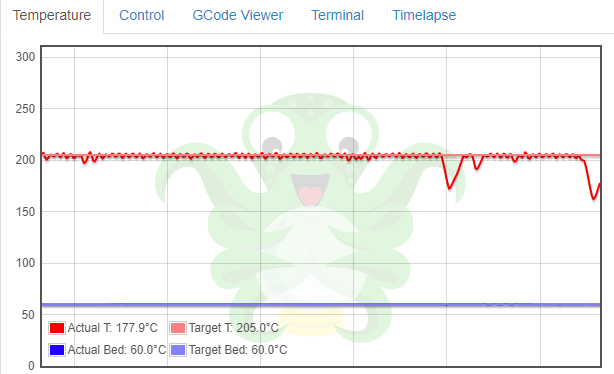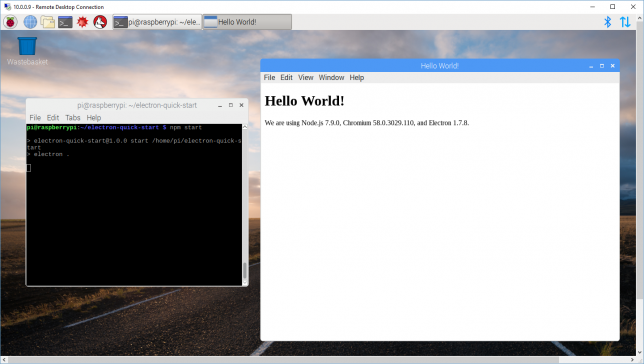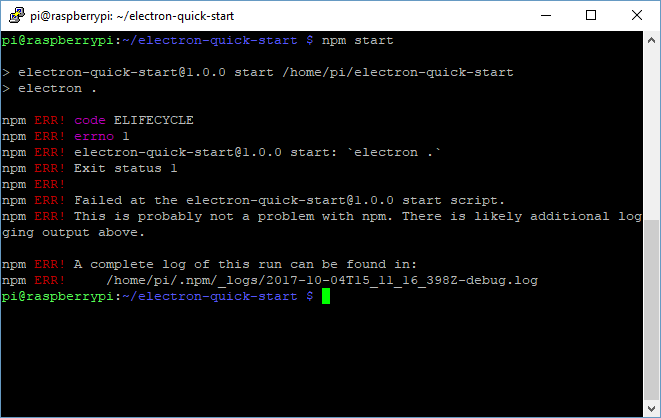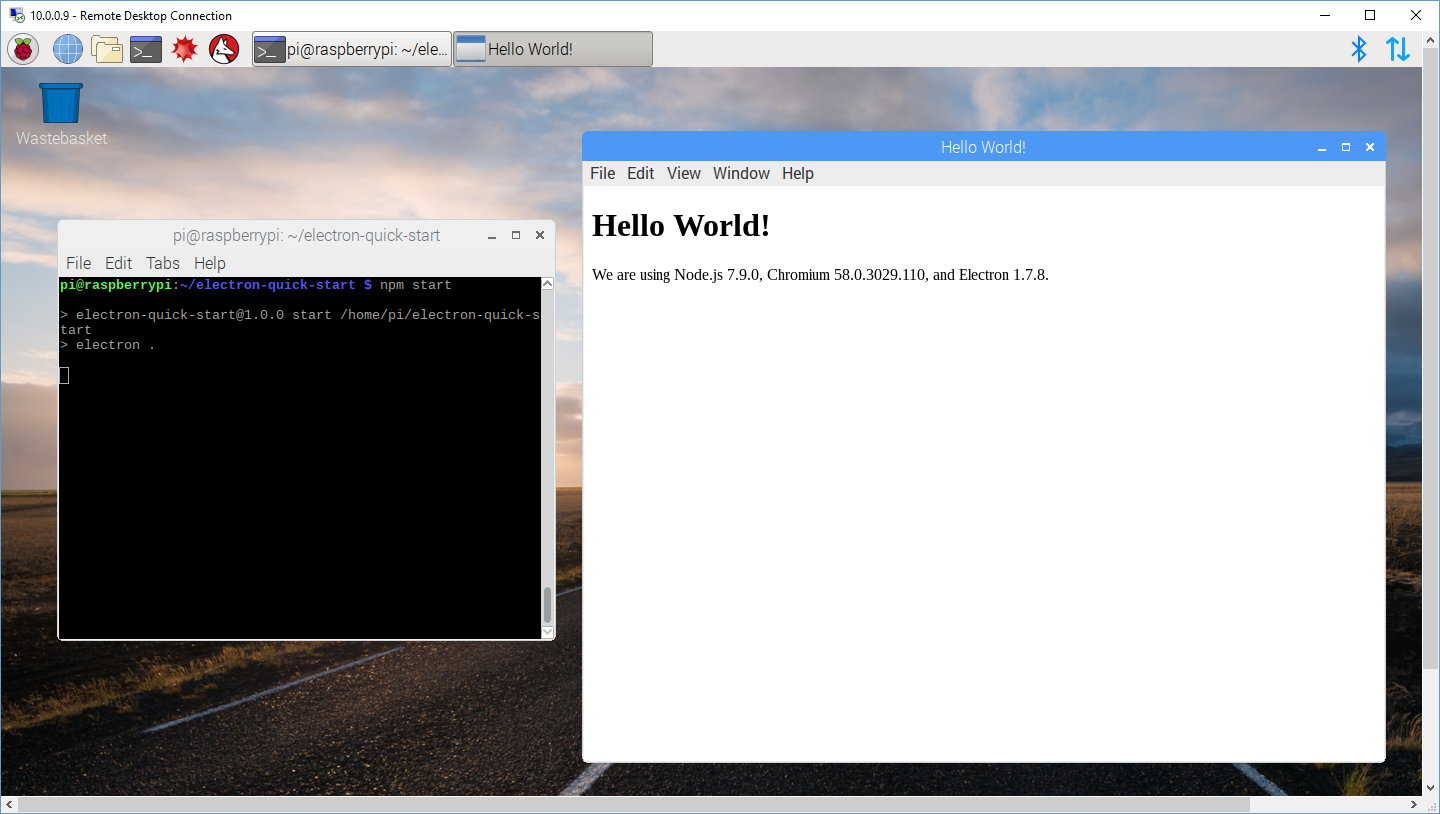This time we’re trying to work through a hardware bug!
Without warning, my printer would stop it’s current print and display “THERMAL RUNAWAY” on the display screen:
This would happen once every couple of prints or so.
According Prusa’s Docs a common cause of this is problems with the thermistor connection. They show a graph that has very erratic readings from the sensor:
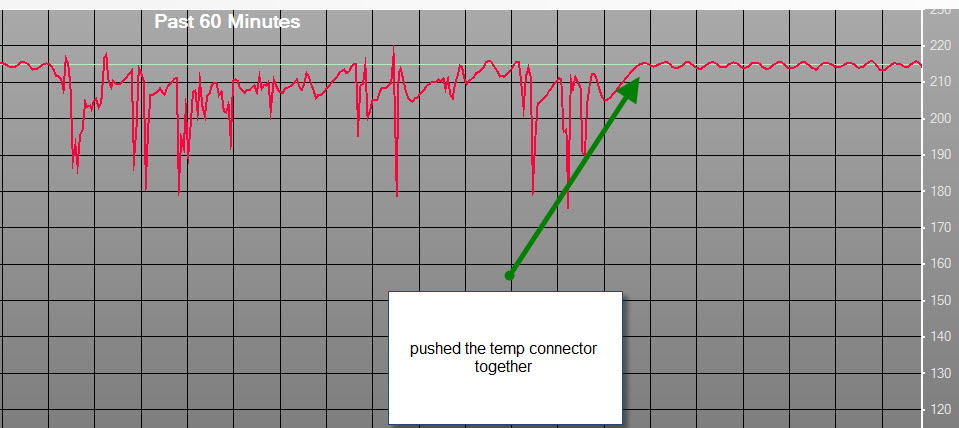 This seemed like a good place to start so I re-seated the connector and used octoprint to generate my own graph:
This seemed like a good place to start so I re-seated the connector and used octoprint to generate my own graph:
No erratic readings, the temp would drop off and then start heating back up.
The problem ended up being the connection between the terminal lug and the wire on the heater in the hotend. To fix this, I cut off the crimp lug and stripped away some insulation. I put this into the screw terminal block. I’ve done a couple of prints and had no issues after making this modification.